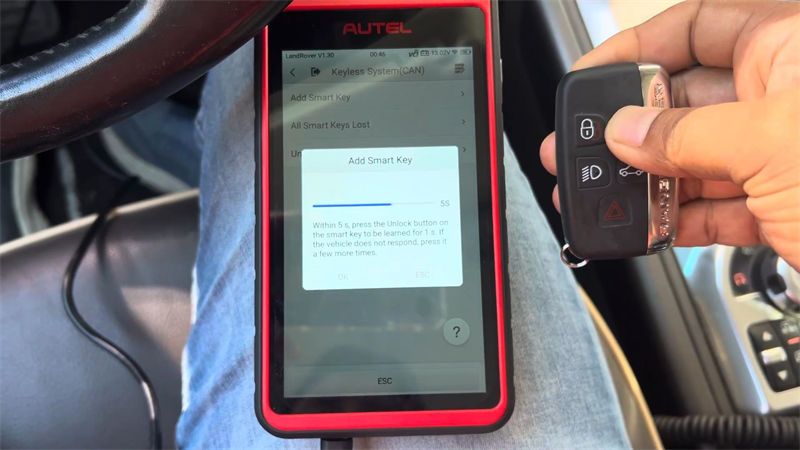Autel KM100 Adds 2010–2015 Range Rover Smart Key by OBD
How to make a spare key with Autel MaxiIM KM100 for 2012 Range Rover model with KM100E?
Hi guys, today I working on a 2012 Range Rover model. This is the original working key. I'm going to make a spare key with Autel MaxiIM KM100 for this car. So let's get start.
IMMO >> VIN >> AutoVIN >> OK >> Yes >> Control unit >> Keyless System(CAN) >> Add smart key
Press the Start/Stop button.
Turn off the ignition.
Has the ignition been turned on automatically? Yes
Autel KM100E display the VIN, press OK.
Number of learned keys: 2
Do you want to learn a new smart key? Yes
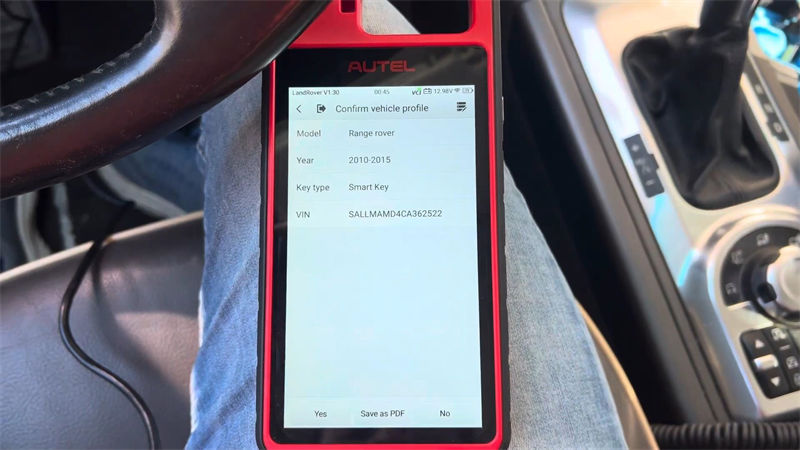
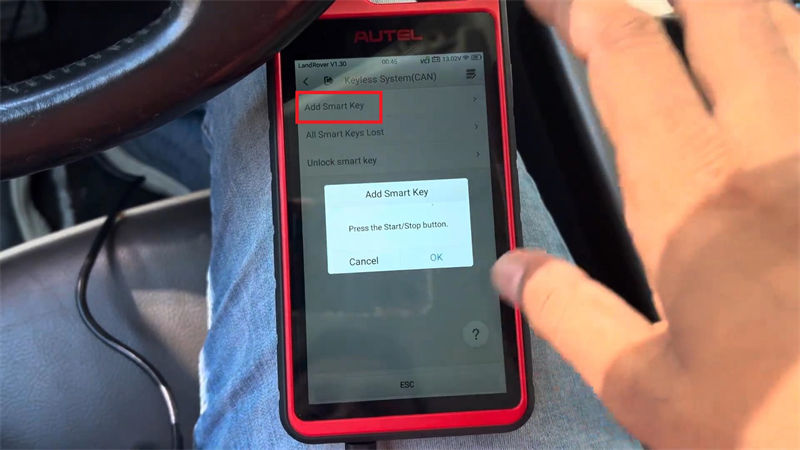
Place the smart key to be learned on your hand.
Within 5s, press the Unlock button on the smart key to be learned for 1s. If the vehicle does not respond, press it a few more times.
The key is going to be unlocked. If the original key is unlocked, it needs to be relearned before it can work.
Do you want to continue? Yes
Within 5s, press the Unlock button on the smart key to be learned again for 1s.
Place the smart key to be learned on your hand.
Within 5s, press the Unlock button on the smart key to be learned for 1s. If the vehicle does not respond, press it a few more times.
Within 5s, press the Unlock button on the smart key to be learned again for 1s.
Learning successfully.
Press No to complete.
Test the new key, it can work.
Perfect done.